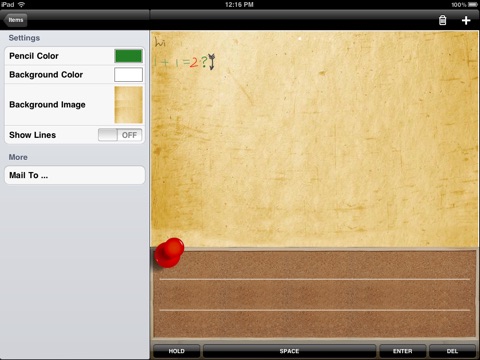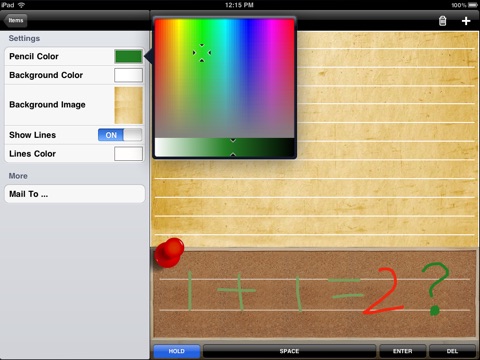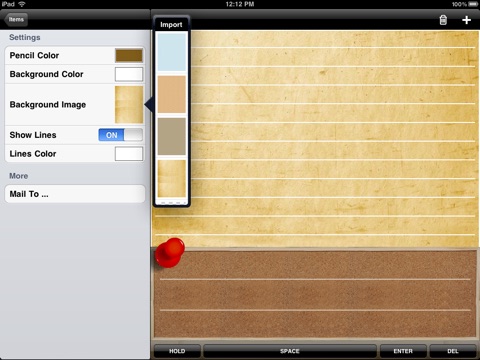HandWriting Mail Free HD
----------------------------------------
Latest Review From Pro:
I can rest may hand on the screen and i can move the writing surface where I need to. The handwriting looks just like mine and I can write as quickly as i want. But I do have to remember to push the space bar to add spaces when I run out of room on the board. But I dont have to worry about positioning my hands as i type as the app keeps it all in line for me.
I dont use this for email at all. I use it for notes and journal entry because i find it easier to write than type. I just export the page as a pic and import that into my journal app with no loss of quality that i can tell.
One draw back is i think that maybe the app shrinks the text too much. But I just write a bit bigger. I should point out that I use a stylus.
All in all this is a great handwriting app and I would encourage anyone that likes to write by hand to get this app.
----------------------------------------
The Most Popular HandWriting Client for iPad,for free now!
%% send hand written mail to your friends.%%
This app has good charming potential. Can definitely put a smile on a recipients face.
Use your finger to write words on the bottom panel.
@@@@@@@@@@@@@@@@@@@@@
@please leave your feedback
@by click the supporting url, Thanks
@@@@@@@@@@@@@@@@@@@@@
** Featured **
1) Words
2) Spaces
3) Enter (new line)
4) DEL (revert to the latest status)
5) make faster mail.
6) no data lost on application exist!!
7) add hold button for finger writing.
8) you could set the color of the words.
9) kinds of paper themes